Dedicated Control Channel (DCCH) Features
Last updated: December 2, 2008
Stand Alone Dedicated Control Channel (SDCCH)
This section contains the following:
- Calls via the SDCCH
- Combined and Non-Combined BCH/SDCCH
- Configurable Parameters
- Operating Considerations
Calls via the SDCCH
Call connection setup may take place on either the FACCH (Fast Associated Control Channel) or the SDCCH (Stand Alone Dedicated Control Channel) during call setup. When FACCH signaling is used, the mobile station is immediately assigned to a traffic channel. The call set-up signaling usually occurs on the SDCCH, after which the network assigns the mobile station to a traffic channel on which voice transfers occur. You can configure which control channel the test set uses for call setup signaling using the Assignment Channel parameter and you can configure which control channel the test set assigns the mobile station to following call setup with the Destination Channel parameter. Additionally, you can choose to stall the connection setup process when the SDCCH is in use, and choose when you want the connection setup to continue or return to idle mode. Call setup signaling and transmitter measurements take slightly longer to complete when the Assignment Channel is set to SDCCH since the frequency at which the SDCCH frames occur is lower than the FACCH frame count on the TCH.
Combined and Non-Combined BCH/SDCCH
3GPP TS 05.02 Section 6.4 lists the permitted channel combinations. Support for the SDCCH and SACCH is given by the test set through combination v (FCCH + SCH + CCCH + BCCH + SDCCH/4 + SACCHC/C4). Combination v is referred to as the `Combined BCH/SDCCH'. The test set also supports the channel combination iv and vii (where iv is FCCH + SCH + BCCH + CCCH and vii is SDCCH/8 + SACCH/C8), which is referred to as the `Non-Combined BCH/SDCCH'. In the non-combined case, the SDCCH and the SACCH each have 8 sub-channels and exist on a separate physical channel from the BCH of the channel combination iv. The BCH Type setting determines which timeslot the SDCCH is fixed to. The value of the SDCCH ARFCN is set to that of the BCH ARFCN. The table below summarizes how other parameters are affected by the BCH Type setting.
BCH Type and SDCCH Settings
| BCH Type | SDCCH ARFCN | SDCCH Timeslot | |
|---|---|---|---|
| Combined | BCH ARFCN | 0 (Same as the BCH timeslot) | |
| Non-Combined | BCH ARFCN | 2 | 0-7 (default = 0) |
Configurable Parameters
The following parameters affect the SDCCH.
-
Assignment Channel
This parameter allows you to set the channel type that is used for call setup signaling. The options for this setting are: TCH or SDCCH. The TCH setting immediately assigns a TCH for call setup signaling, which provides the fastest signaling process. The SDCCH setting assigns a SDCCH to perform the call setup signaling, which is normally used in a network.
This parameter only affects the test set's operation when the operating mode is set to
Active Cell (GSM, GPRS, or EGPRS). This parameter cannot be modified during call setup signaling.The GPIB command to set this parameter is CALL:TCHannel:SIGNaling:ASSignment:CHANnel .

-
BCH Type
This parameter allows you to choose the channel combination the test set utilizes. The options for the BCH Type are: Combined or Non-Combined. The combined and non-combined channel combinations are described in Combined and Non-Combined BCH/SDCCH .
The test set does not support Frequency Hopping on the Packet Data Traffic Channel when the BCH Type is set to
Non-Combined.This setting does not affect the test set's operation when the operating mode is set to
Cell OfforCW. You can configure this parameter only when the operating mode is set toCell Off.The GPIB command to set this parameter is CALL[:CELL]:BCHannel:TYPE .
-
Destination Channel
This parameter allows you to set the control channel to which the mobile station is assigned once the call setup is complete. There are two options: TCH or SDCCH. When SDCCH is selected the mobile station remains on the SDCCH until one of the following actions occur: the call is ended, the mobile station performs a handover to a TCH, or the Destination Channel is changed to TCH. The Destination Channel can also perform a channel assignment from a TCH to a SDCCH. You cannot perform receiver measurements while the mobile station is on the SDCCH, as there is no connected traffic bearer. To indicate that there is not traffic bearer, the text "Traffic bearer unavailable while destination channel is SDCCH" is displayed in red text at the bottom of the front panel as shown in the figure below.
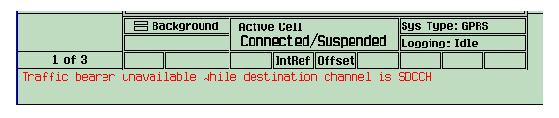
Internal handovers to the test set's deferred settings always result in a handover to the TCH. If the Destination Channel was set to SDCCH before the deferred handover was executed, the Destination Channel is automatically changed to TCH.
External handovers, which require two test sets (see Two-Cell Test System ), allow you to configure the Destination Channel, as well as other parameters, that you wish to be assigned to the mobile station once the handover is complete.
This parameter only affects the test set's operation when the operating mode is set to
Active Cell (GSM, GPRS, or EGPRS), and when the Assignment Channel is set toSDCCH. This parameter cannot be modified during call setup signaling.The GPIB command to set this parameter is CALL:TCHannel:SIGNaling:DESTination:CHANnel .
-
SDCCH Subchannel
This parameter allows you to set the SDCCH Subchannel. The range fore the SDCCH Subchannel depends on the BCH Type setting, see BCH Type and SDCCH Settings for more information.
NOTE: The Cell Broadcast Channel (CBCH) is transmitted on SDCCH subchannel 2 when Cell Broadcast is enabled. Therefore, an error results and the setting is not applied if you attempt to set the SDCCH subchannel to 2 while Cell Broadcast is enabled.
This parameter only affects the test set's operation when the operating mode is set to
Active Cell (GSM, GPRS, or EGPRS), and when the Assignment Channel is set toSDCCH. This parameter cannot be modified during call setup signaling.The GPIB command to set this parameter is CALL:TCHannel:SIGNaling:(SDCCH|SDCChannel):SUBChannel .
-
SDCCH MS Timing Advance
This parameter specifies the Timing Advance for the MS to use while on an SDCCH. This parameter only affects the test set's operation when the operating mode is set to
Active Cell (GSM, GPRS, or EGPRS), and when the Assignment Channel is set toSDCCH. This parameter cannot be modified during call setup signaling.This is a Frequency Banded Parameter. See Frequency Banded Parameters for more information.
Note: Since separate parameters must be used to set the MS Timing Advance while on a TCH or SDCCH, it is possible that these parameters do not match. The channel assignment may fail if the MS Timing Advance for these parameters do not correlate when a channel assignment from a TCH to SDCCH (or from an SDCCH to a TCH) occurs.
The GPIB command to set this parameter is CALL:TCHannel:SIGNaling:(SDCCH|SDCChannel):MS:TADVance[:SELected] .
-
SDCCH MS TX Level
This parameter specifies the power level for the MS (Mobile Station) to use while on an SDCCH. This parameter only affects the test set's operation when the operating mode is set to
Active Cell (GSM, GPRS, or EGPRS), and when the Assignment Channel is set toSDCCH. This parameter cannot be modified during call setup signaling.This is a Frequency Banded Parameter. See Frequency Banded Parameters for more information.
The GPIB command to set this parameter is CALL:TCHannel:SIGNaling:(SDCCH|SDCChannel):MS:TXLevel[:SELected] .
Operating Considerations
Any changes to the SDCCH parameters result in new channel assignments when the mobile station is assigned to a SDCCH. No new channel assignments are sent to the mobile station when it is assigned to the TCH and changes are made to SDCCH parameters.
Packet data transfer cannot take place while the mobile station is assigned to the SDCCH. If a packet switched session is attempted while the mobile station is on SDCCH, an error is displayed on the test set's front panel.