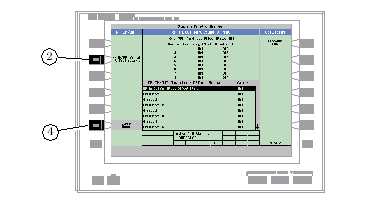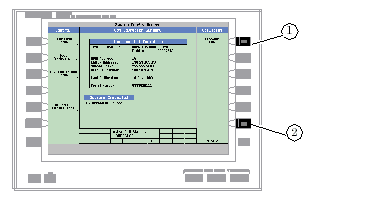How Do I Configure the Test Set for My Test System?
Last updated: January 15, 2009
A. Configure instrument information and setup.
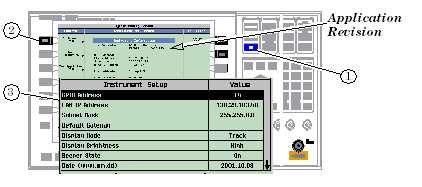
- Press the SYSTEM CONFIG key.
-
Press the
Instrument Setup( F1 ) key. -
Adjust an instrument setting and then press the
Close Menu( F6 ) key.