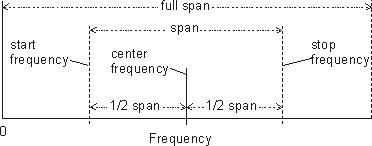
The frequency sets the width of the frequency band that to be analyze. For information on other ways to set the Frequency Span, see Changing Frequency Settings.
To determine available settings for frequency span, click the Span hotspot on the display and use the keyboard up/down arrow keys or the mouse wheel to scroll through the available settings.
To quickly set span to its maximum value, click . To quickly go from Full Span to a narrower span, use the Select Area tool to outline the area of interest on the trace. Then select from the popup menu.
By default, when the span is changed, the VSA changes the start and stop frequencies but does not change the frequency. For example, in the picture below, changing the span causes the span to "expand" or "contract" around the center frequency.
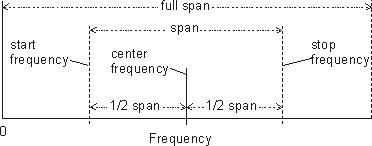
However, when Zoom If Span Change is cleared, the start frequency will remain 0 Hz and only the stop frequency will be adjusted.
The minimum and maximum span that can be entered depends on the Input channel, instrument mode, and optional measurement software.
The best way to determine the maximum span for the current configuration is to click the button.
When using the 89600 VSA with Keysight ADS simulations, the maximum span is limited by the sample rate of the data coming in.
The minimum span is limited by several factors.
When playing back a recording, the maximum span cannot be greater than the span used when the data was recorded. A minimum span of 1/256 times the span used when the data was recorded can be set.
If a recording that is too short to support the specified span is played back, a message will be displayed saying "The recording is not long enough for the current measurement." Either take a longer recording or decrease the measurement span.
When Digital Demodulation is selected and a recording is played back, the span is limited by the maximum points per symbol value of 20. If a span that requires more the 20 points per symbol is specified, the VSA adjusts the span downward to a valid setting.
For details about span limitations when using dual channel I+jQ(Ch1+j*Ch2) input mode, see I+jQ Span and Frequency.
When Channel Quality is the selected measurement type, the Tone Spacing setting affects the minimum and maximum frequency span as follows:
Minimum Span = Tone Spacing x 4 (e.g., for 1 kHz tone spacing, minimum span limited to 4 kHz. Tone Count can be 2-4096; stimulus bandwidth can be 2 kHz to 4.096 MHz)
Maximum Span = Tone Spacing x 4096 x 10 (e.g., for 1 kHz tone spacing, maximum span limited to 40.96 MHz. Tone Count can be 2-4096; stimulus bandwidth can be 2 kHz to 4.096 MHz)
|
Copyright © 2000-2023 Keysight Technologies, Inc. |