How Do I Set Up a Call?
Last updated: October 30, 2013
This section is only applicable to GSM. The procedures detailed in this section are:
- Setting Up the Call Parameters
- Establishing a Mobile Terminated Call
- Establishing a Mobile Originated Call
Setting Up the Call Parameters
This procedure assumes the mobile station is initially turned off. The control menu and the Call Parms menu provide access to all the parameters needed to set up a call.
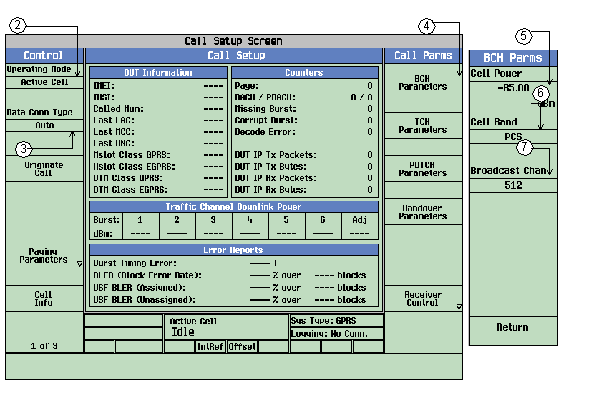
- Press Call Setup .
-
Press
Operating Mode( F1 ) and set the operating mode toActive Cell( Serving CellGSM,GPRSorEGPRS). -
Press
Connection Type( F2 ).Autois the only connection type that is applicable to GSM. -
Press
BCH Parameters( F7 ). -
Press
Cell Power( F7 ) and ensure the cell power is at a sufficient level. (The default value is -85 dBm.) -
Press
Cell Band( F8 ) and select the cell band that your mobile station supports. -
Press
Broadcast Chan( F9 ) and set the ARFCN. -
Turn on the mobile station. Watch for the connection status field to change from
IdletoAttached. -
Press
Originate Call( F3 ) and accept a call from the test set. - To establish a call, see the procedures for Establishing a Mobile Terminated Call and Establishing a Mobile Originated Call .
Establishing a Mobile Terminated Call
The following procedure assumes that you have properly set up all the call parameters, see Setting Up the Call Parameters .
Establishing a Mobile Originated Call
The following procedure assumes that you have properly set up all the call parameters, see Setting Up the Call Parameters .
Signaling Only Connection
It supports to establish an RR connection on TCH in signaling only mode as specified in 3GPP TS51.010-1 Section 10.1a.3 and 10.2a.3. You can set
Signalling Only Connection State
to
On
to establish a signaling only connection.
After the signaling only connection is set up, System Info Type 5 and Type 6 are sent to the UE and the UE sends Measurement Report to the test set, to maintain the RR connection. If you want to use Authentication Request to maintain the RR connection, you can use Circular Authentication Timer to control whether and how often the test set repeatedly sends Authentication Request to the UE.
For Mobile Terminated (MT) call, the signaling only connection is released by the test set after the T301 Call Originate Timer expires. For Mobile Originated (MO) call, it depends on the UE implementationn when to release the signaling only connection.