
Globally presets all settings (signal generators and tests) to the factory defaults.

Launches an Open dialog box for use to navigate to and open a saved state file. The state file contains all of the current settings. To create a state file, use the Save as...(S) selection.

Launches a Save As dialog box for use to navigate to a location and save a state file. The software saves all software settings to the state file. The file can use any name with the tcm extension.
When the Signal Studio software has the valid waveform licenses, use this software feature to export the current test settings in a .scp file to a location designated by the user. This file can then be imported into the Signal Studio software. The .scp file excludes the instrument settings and test settings that require a Signal Studio Wxx real-time license. For instrument settings (includes all PXB settings) and Wxx real-time settings, use the SCPI commands generated by this software, which can be accessed using the SCPI Log Viewer.
To save the test and instrument settings for the PXB, use the Save State feature found on the PXB. For more information, refer to the PXB online documentation.
For the W-CDMA TS 25.141 Clause 7 tests that use a GMSK Interferer, the GMSK settings cannot be exported. This is because the GMSK interferer is a waveform file that the Test Case Manager software accesses to create this signal. But if there is a need, the GMSK Interferer waveform file can be manually loaded onto a properly licensed,signal generator.
The export feature does not apply to the LTE test case 6.2.6 Home BS output power for adjacent UTRA channel protection..
If the waveform files were created using the Signal Studio Wxx real-time license (Apply Wxx RT license for waveform file checkbox) and the Signal Studio software does not have valid waveform licenses, the Signal Studio software can still import the exported .scp file, but it will not be able to connect to or download the waveform to an instrument.
Click this selection to launch a Windows Explorer window that opens to the storage location of the waveform files. Right-click on a waveform file and delete, or perform any other listed option.
Stops and closes the software. The exit button  performs the same function
performs the same function
Downloads instrument and test settings (waveform) to the selected test instrument(s). This performs the same function as the 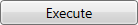 button in the test settings window. Execute works only while in a test settings window.
button in the test settings window. Execute works only while in a test settings window.
Because some of these test signal waveform files can be large (approximately 39 Msa) and they can take more time to download, the software minimizes the time for making changes to the test setup after the initial Execute action. Upon subsequent Execute clicks, the software optimizes test signal changes by downloading only the test parameter change provided that the change is in the current test Settings Window and it is not a change to the Signal Generator selection. If the Signal Generator selection is changed, then the software downloads the previously generated waveform file and instrument settings to the signal generators.
The software downloads the entire waveform file upon subsequent Execute actions if any of the following occurs:
Common Settings node parameter change
another test selection (downloads the waveform files for the new test selection)
The SCPI Log Viewer provides the list of SCPI commands that the software uses to configure the instrument and control the downloaded waveform. Use the commands from this list to control the waveform and instrument independent of the Test Case Manager software. For more information, refer to the SCPI Log Viewer topic.
Configures the signal generator so that it restarts the waveform playback on every 40 ms pulse that is delivered by a femtocell. When enabled, the software keeps the waveform length to 40 ms to match the need of the cell. In the software, the femtocell is listed as the Home BS selection in the Common Settings node.
The trigger is applied to only the wanted signal or a combined signal that includes the wanted signal, and is only applicable to LTE Clause 7 and 8 test cases with the following exceptions: 8.2.1, 8.2.1A, 8.2.2, and 8.2.4.This feature is not supported by the N5106A PXB.
Launches the help file with its table of contents displayed.
Displays the software version and a link to Keysight's technical support.