How Do I Make a Block Error Ratio (BLER) Measurement?
Last updated: January 15, 2009
Measuring Block Error Ratio
- Press the Measurement selection key.
-
Select the
Block Error Ratiomeasurement. -
Select
Block Error Setup( F1 ) and set the measurement parameters as needed.-
For
Symmetrical RMCs
, you must set
Uplink DTCH RMC CRC Presence
to
Used for Dataand UE Loopback Type toType 2. -
Select
Close Menu( F6 ).
-
For
Symmetrical RMCs
, you must set
Uplink DTCH RMC CRC Presence
to
-
Establish an
RB Test Modeconnection between the UE and test set (see How Do I Set Up a Call and Make a Connection? ). -
If
Trigger Armis set toSingle, you must press the START SINGLE key to begin the measurement.NOTE The time for the measurement to complete increases linearly with the
Number of Blocks to Test. For example, to test 500 blocks while on a 12.2k RMC takes approximately 10 seconds (500 blocks x 20 ms/block = 10 seconds). A measurement result is not displayed until theNumber of Blocks to Testhas been tested. If you are testing more than 500 blocks, the block counter increments every 500 blocks to indicate measurement progress.
- Adjust
Cell Power( F7 ),AWGN Power( F4 ),Soft Handover( F3 ) andCell 2 Power( F2 ) as desired.An example measurement result is shown below:
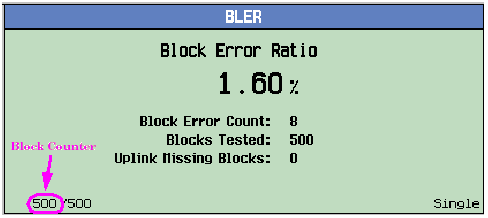
For an example of performing BLER measurements while on a faded channel, refer to the:
E5515C Fading Solution Application Guide
It can be downloaded at http://cp.literature.keysight.com/litweb/pdf/1000-1894.pdf .
- Adjust